Epson l3110 troubleshooting guide
Epson l3110 Service Required How to Fix All lights Blinking on the Printer (blinking ink and paper light) And End of Service Life Error. Learn Today How to reset the Printer with The Epson L3110 resetter.
The printer showing an error red light blinking or all lights flashing is called a fatal error. This error is only for Epson printers. How to solve the red light blinking in the Ink printer? Many printer users are facing all lights flashing. It’s a particular issue currently.
I see some of the people that had problems and a paper jam. Now you’re using the printer. Here you can face several red light blinking issues.
Find the Printer Problem for Watch Video.
Top 3 Problems of Epson l3110 Printer
- Epson L3110 Series Printer – 3 Reasons for All light blinking printer
- Epson L3110 Service Required – A printer is at the end of its service life please contact Epson Support.
- Scanner Error – A Problem prevented the document From being scanned.
- Paper Jam Error – Error Code:000043.
Also Read: Epson L3100 Resetter Free Download Without Password
Top 3 Problems Solution:
- Service Required:
I am telling the Epson printer that the Red Light is blinking and printing is not being printed on print and it is written in it if you are also “l3110 Service required” an Error coming out then how to fix you?
-
Waste Ink Pad Counter: We will need an application whose name is Resetter you and then install it. Also, antivirus is either call them today or stop production until they do not do our problem because they will not take it here. How to reset the printer ink pad counter? Follow the below video.
- Scanner Error: Red light Blinking &
- Paper Jam Error: Then Red light Blinking
About the Epson L3110 multifunction ink tank printer
The printer gives a high printing resolution of 5760 dpi, and it delivers high-quality prints. The first print speeds of up to 10 IPM for black and color 5.0 IPM. Additionally, they can print borderless photos up to 4R.
Epson l3110 printer errors: In these printers have the most common mistakes like printer paper jams error, All lights Blinking, paper jam light blinking, printing error, L3110 printer ink overflow, etc…
Epson L3110 Service Required error and solution
Epson l3110 2 red light steady
All lights are flashing: Paper or protective material is trapped inside the product. Open the cover and remove the jammed paper or protective material. Stop the work and restart. If the error persists, contact Epson for support.
paper light is flashing: the paper jammed into the printer, now remove the jammed paper and click the color copy button or B&W copy button. For more info Watch the Video.
The power light is on or flashing; the ink light is on and, the paper light is on: The above errors found in your printer, the product is not turned off properly, to clear the error press the B&W copy button or color copy button, and check the nozzle and cancel any pending prints. To turn off the product use the power button.
Epson l3110 printing problem
Waste ink pods are not a user-replaceable component. Epson printers have inkpads to collect the waste ink, it may be that your products’ life has not reached a satisfactory print quality, or the inkpads have reached the end of their service life.
The Control panel will advise you that these parts need to be replaced if this happens in the warranty Now the replacement of the inkpads is under “warranty.” If the product is in “warranty.”, the inkpads can be replaced by any service center.
Also Read: Epson L3210 Adjustment Program Free Download
Epson Service Required
Epson l3110 Service Required error red light blinking means to indicate or suggest you reset the ink. The primary reason for all the lights blinking is the Epson printer ink is very low, and they hadn’t papered. And one thing is the printer does not recognize the ink cartridge or incorrectly installed the ink cartridge.
Epson Service Required: The Main Issue Is Waste ink pads compete for full ink Or Head Setting Most Full, So You Need to Reset the Ink Pad (Epson l3110 Service Required Error) With Adjustment Program
- Epson L380 L383-L385 L485 Resetter Download
- Epson L3100 L3110 L3115 L3150 resetter Download
- L110 L220 L360 L365 Resetter Download
Free download Epson L3150 Reset Software Tool… Click Here
Printing error Epson l3110 Service Required
In this user learns about an error showing the service required window at the printing time, we explain the best issue of the printer problems and solutions. Users regularly face printer issues, critical waste ink pad overflow, and reach the maximum limit.
All lights blinking, or service required error and the printer not printing any documents worry about that problem we have many solutions. here, no
How to reset l3110 with Resetter crack file (keygen.exe file)
Keygen Software Step by step follows below…
- Download the Epson l3110 adjustment program
- The Extract is the password: 12345
- Open the file, click on adjprog
- In a notepad note this mission id
- Go to keygen available WLGe_ l3110 file
- Click on the license manager to delete the old license
- Add new license customer<company<hardware id< fill all boxes click save button
- Open created a license file in the Keygen folder
- Copy all files
- Open the resetter file and paste copied files (copy and replace)
- Now open Adjprog a new window will be open
Epson Adjustment Program L3110 Features…
- EEPROM data copy
- Initial setting
- Initialize PF deterioration offset
- Head ID input
- First dot position adjustment
- Top margin adjustment
- Head angular adjustment
- Bi-D adjustment
- PF / EJ adjustment
- PF band adjustment
- CR motor heat protection control
- PF motor heat protection control
- Scanner motor, heat protection control.
MAINTENANCE
- Head cleaning
- Ink charge
- Waste ink pad counter
- Shipping setting
APPENDIX
- Final check pattern
- EEPROM dump
- Printer information check
- Paper feed test
How to reset the Printer Waste Ink Pad
Epson l3110 Service Required
- Checking the particular adjustment program
- checking central pad and platen pad counters
- Next, click on the OK button and repair it.
- Now, click the OK button, after clicking on initialization next, wait a few seconds.
- After, you will get a popup menu showing, Please, turn off the printer.
- Next, click the OK button, here The popup menu shows,
- Please reboot the printer.
- Now you can turn on the printer directly.
- Click the OK button after running adjprog.exe.
- From the particular adjustment mode,
- you can select the waste ink pad counter, and click ok.
- After selecting the main pad counter, click on the check button,
- and now click on the initializing button.
For more Epson Adjustment Programs Click Here
Epson l3110 Resetter & Know Password: Click Here…
Epson l3110 adjustment program
Watch Video for How to Fix L3110 Service Required
Reset ink level: Epson l3110 light indicator
Printers that determine the size of pages for ink use have built-in support measures. These wheels alert the client to change ink cartridges, clean print heads and replace waste ink cushions (administration).
These programmed alarms try specific clients with a fixed setting, such as a stable ink framework, topping cartridges, or photo printing.
The Epson printer can be reset at some ink level reset, from running the reset menu on a virtual printer to introducing utilities and resetting the product on a PC. Find a strategy for your L3110 inkjet color printer model.
Epson L3110 Resetter Adjustment program
The printer’s red light and the green power button are continuously flashing. l3110 Service Required When you try to print an error message notification appears on your PC screen. this is the best place to fix the error by using the given below link:
Epson l3110 Resetter software free Download & Features
Download the Epson reset utility or l3110 adjustment program, Using this software you can easily reset the printer and solve any problem in the printer. The printer Waste Ink Pad Counter reached full at the end of its service life. at the printing time, the waste ink pad overflows, now the printer sends a message, now your printer needs to reset.
All printers’ users face the l3110 Service Required problems, If you want to solve these problems, the l3110 adjustment program software; here we explain the full information on Epson l3110 resetter software.
Epson L3101 Resetter: Similar Problem ” L3110 Service required” or “All Lights Blinking” On Printer “One by One” If so you can easily reset the Epson L3101 free download tool available.
Now you can download it by clicking on the Epson L3101 Resetter tool download link below. You can watch the video, on how to reset step by step.
You do not have to worry about showing a similar problem on your Printer. This problem is most common on reset Epson Printer. Confirm your question first.
Does your Printer have this problem? Hey, dear Friends, don’t worry! Epson L3101 Resetter Adjustment Program Tool

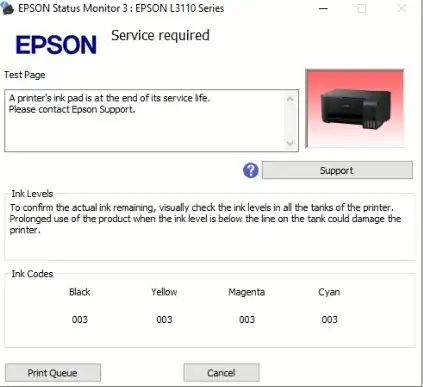


I encountered a problem. I accidentally close the adjustment program before i could enter the license key. I cannot open the adjustment program again. What should i do?
Thank You Boss
Very helpful po
“Good day. Can I ask for the RESETTER and its PASSWORD? Here is my email ad “Pls send me the soft. Thanks…
best solution article sir ji
Its a grt article to support solve Epson L3110 printer problems thanks sir
Thank you very much It works….. Keep it up…..
It works. thank you so much.. God bless you
Sir mera printer L3110 red blink Kar raha h or print bhi Kar raha h Kya kare
SIR MERA EPSON L3110 RED LIGHT BLINKING HO RHI HELP ME…
Epson L3115 reset ka softwere dijiye
L3110 ka btao 3150 ka aa raha hain software
great service sir jii
thanx bro. its working
“hi , please send for epson series L220 printer reset , thank you
Thanks
Hi sir, magandang hapon Po. Maraming salamat sa article na Ito. Successful Po ang pag reset ng ink pad. God bless you more Po!
Big help po.Salamat????
Very nice acticle and Acticle srevices
Salamat po Sir… malaking tulong samin walang alam sa printer…salamat ng marami and Godbless 🙂
Thank you boss! gumana sa printer ko 🙂 mabuhay po kayo!
thanq very much”
it says that my printer is paper jammed but there is no paper inside, will you solve it?
I just did a head cleaning and it worked. Thanks so much
please i need password to reset my epson L 3110 ink pad