Reset Epson R230: How To Reset Epson R230 Printer Exactly With This Method To restore the old Printer To the New printing machine As It Is All Lights Blinking Is Aggravating To See and Not Print Documents Properly And Does Not replay Any Commands Using a Laptop Or Computer.
The New Way To Solve This Problem Is to Resetter And Reset Manually I Explain Below Step By Step To Solve Easily Problem Please Follow My Process You Can Get Better Result Using This Resetter You Can Free Download the Reset Epson R230 Printer Resetter From the Given Link Thank You For Reading My Post…
How To Reset Epson R230 Printer Using the Epson Adjustment Program:
Do you know how to reset the printer? Now learn today. Here, download an Epson Printer resetter and run it as an administrator
How to reset steps with Images
Epson Printer Regular Problems…
- Service Required Error – Not Printing No More documents
- Ink Out Error – Please Check Ink Levels
- All Lights Blinking Error – Reset Waste Ink Pad
- Multi Paper Feed Error – Pick Up Rollers: Clean or replace
- Blank Sheet Output Error – Need Ink Flushing
- White Sheet Output Error – Need Ink Flushing
- Ink Overflow Error – Reset Waste In Pad Counter
- Slow Printing Error – Change Printer Motor Unit
- Light Printing Error – Nozzle Check Required
- Paper Out Error – load paper or Replace Rollers / Clean rollers
- Service Need Error – Clean Printer dust
- LED Lights Blinking Error – Press hole Power button A Document feeder
For More Resetter, Please Click Here
More Information On How To Reset R230 Watch the video…
Epson R230 Adjustment Program
Read Also: Epson Adjustment Program Reset L3110

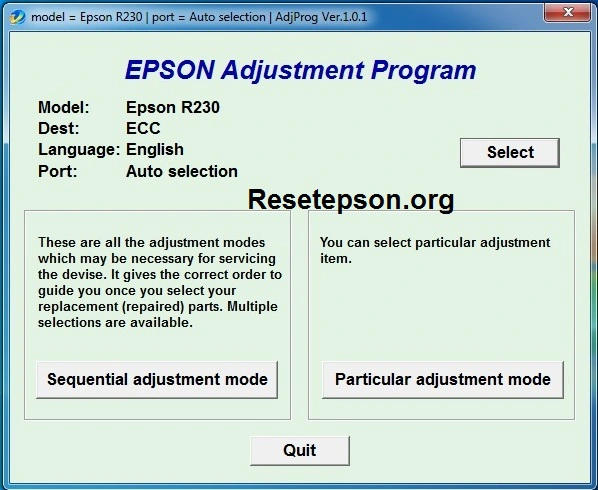
Tnx a lot. Managed to recover from paper jam with the help of this aerticle
Thank you po! Super Legit!
Thank you friend, i struggled for 20days & final my printer is finely working now.
Thanks you so much articles is working
online reset karne ka kitna charge lete hai….l3150 inktak full service reqired bata raha hai…