Reset Epson L565: Hi friends, we will learn about how to reset the waste ink pad counter. jet friends, Your printer is asking if service is required. Or paper out? Red Light Blinking.
Don’t worry, here is the solution at the end of the life of the waste ink pad counter.
Service Required Problem –
jet or full maximum prints so stop printing the system warns us by blinking all LED lights, so we have to fix all these errors you need to download the Epson l565 Resetter (adjustment program Keygen) and install it so friends this is the solution and easy method this software is reset your printer manually I hope this useful to your Epson L565 printer
How to Reset L565 Printer:
First: Need to download L565 Driver Software and install it on a Connected Computer System…
Second: Free download the Epson L565 Resetter from the link below and follow the Steps To Reset the Epson L565 Printer Waste Ink Pad Counter easily. How to reset steps with Images
How to Reset Epson L565 Printer:
For more information on how to reset, watch the Video

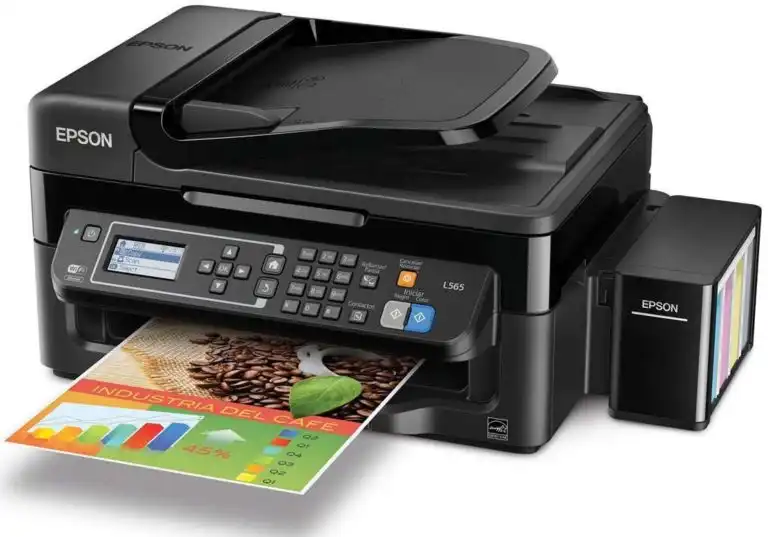

SAME PROBLEM IN MY EPSON 3100 PLS SOLVE