Reset Epson L550: Hi, hello everyone, today. We are going to learn about the Reset Epson L550 program and the waste ink pad counter. Et reset friends naturally. The Epson printer has internal ink sponges that collect the waste ink when your printer runs when the waste ink pad overflow.
Stop automatically printing and the full maximum prints this time, the printer troubles us,
so we have to clear this problem at the end of the waste ink pad counter. Or service needs time. The printer warns us by blinking all LED lights.
The printer also shows the error message also so, friends, we have to fix this problem. You need to download the Epson Adjustment program and install it. This software.
your Reset Epson L550 Resetter waste ink pad counter. jet manually here is the solution, friends, don’t worry.
If you follow this process step by step, you will get a better result in your printer reset. Thank you for reading this article. Enjoy the Epson fast and easy printing
Reset Epson L550
About the Epson L550 printer: this Epson printer is a multifunction printer we can print scan copies with this Epson printer this is a multi-color printer we can print in black magenta cyan yellow colors this is a wireless printer we can print up to 4000 prints without any refill this speed print up to 33ppm for draft and 9ipm for standard quality prints How to reset the Epson L550?
For more information on how to reset, watch the Video…
Download
- Password: 12345
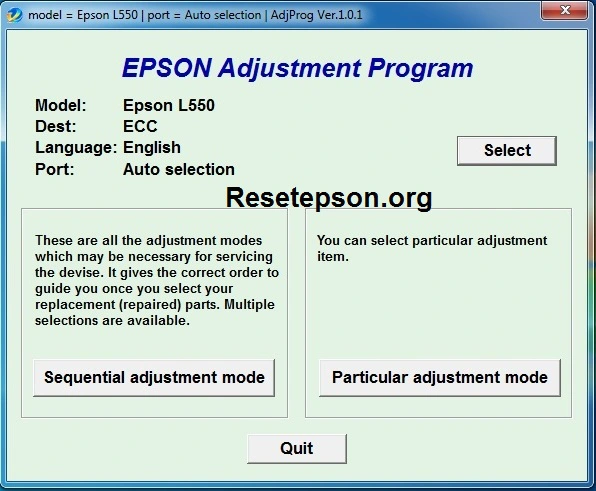
extract krne k bad mere pc m ye file open with k sath khul rhi h, to is file ko kaise open kre
thank u bro , thank u so much … one of the best information i love it
thank you so much!
password not working sir.
Thanks boss