Epson m2140 maintenance box reset
Precision Core Heat-Free Technology powers it. Epson M2170 Prints, such as a mono laser Eco tank, meet efficiency with the Monochrome M2170 printer.
It delivers a fast print speed of up to 20 IPM in laser-quality text, which provides ultra-high-page yields of up to 6,000 pages 2 per print at a 4 to 12 paisa cost.
How to reset Epson M2140 printer
Features of the program:
- Program OS: Works only with USB on Windows
- Interface Language: English
- Attention! The program is attached to the PC
Epson M2140 All-in-One Duplex Printer Driver Resetter. for Windows 10, Windows 8.1, Windows 8, Windows 7, Mac OS, Windows XP Free Download How to reset steps with Images
Read Epson M2140 Printer Review
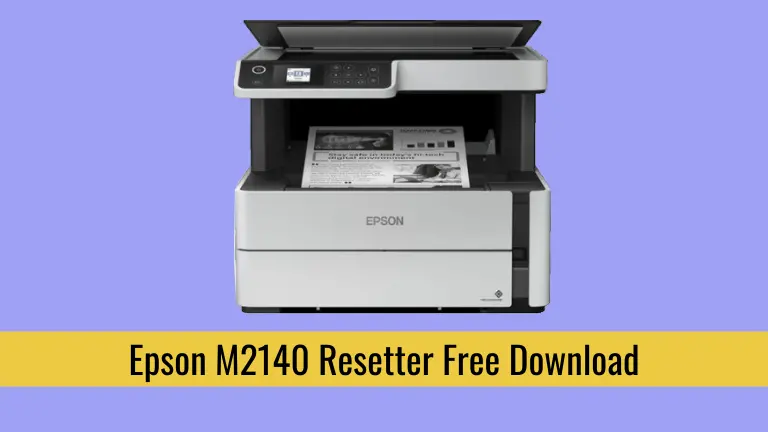
Hello sir hmara b esy hi ho rha hai
thanks bade bhai
thanks a lot it save a lot of time and money….
San po ung link para ma dl. Thank you po
the password is not working